There are requests from the community to bulk export the workouts from Sports Tracker. At the date there is no way to do this, the only way to get access to your workouts (eg. gpx files) is to export each workout one by one from Flash web application.
After intercepting and analyzing the traffic between client application (Flash application) and the server I found a way to bulk export the workouts. I’ve decompiled the Flash application for analysis and created a new application (using partially the decompiled code but modified in order to compile) which is able to exports selected workouts.
The application is an Adobe AIR application. For installing and running the application AdobeAIR must be installed.
The latest air package can be downloaded.
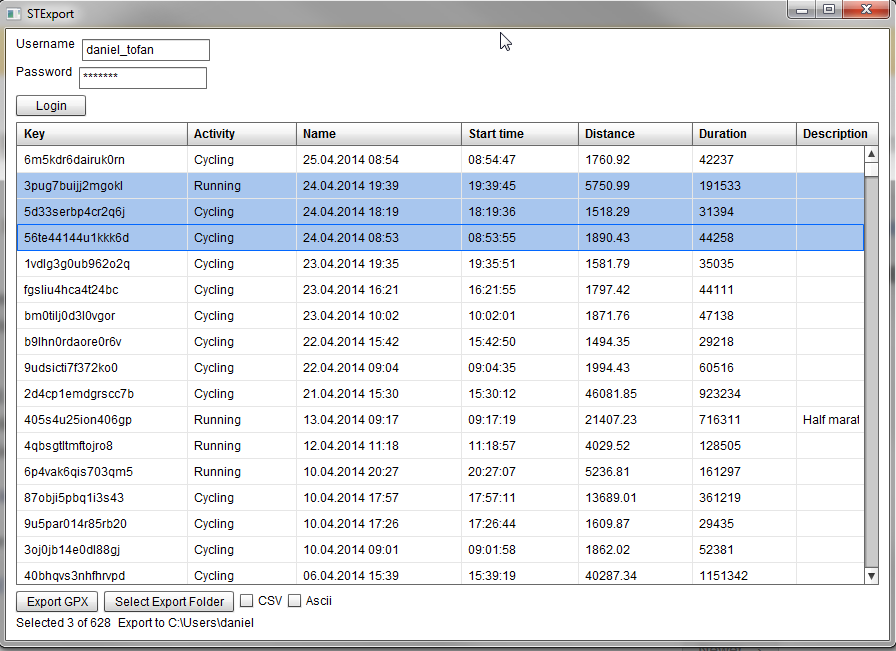
History
- Version 1.1 – Ignore the manually added workouts.
- Version 1.0 – Initial version.
Comments
Sami #
Could be really handy tool but it halts on all self written workouts. I have inserted also indoor activities, like swimming and indoor cycling. I don’t know has it something to do with way how “Name” is given in STExport. On non working records it differs from application inserted markings. Working ones are in form “3/3/14 6:15 AM” and the non working ones “3.3.2014”. “Start time” column contains correct start time, maybe that should be used also for creating filename (If the problems is what I think and filename is generated from Name field and it expects to see also start time there).
Bình Thanh Nguyễn #
Excellent app. Thanks very much.
Olivian Daniel Tofan (Author) #
@Sami: I published a new version (1.1) where the manually added workouts are ignored. Please note that if you add an Indoor workout from mobile application (eg. iPhone) the application will not hang but if you add from web interface (Flash application) without providing a gpx file the STExport 1.0 application hangs.
@Bình Thanh Nguyễn: Thank you for appreciation.
ross #
Awesome…it works a treat. I had to re boot PC but worked in a flash. Thankyou for your time and effort.
Chr #
Worked fine :) Thanks!
Dragon #
Amazing help!, Absolutely grateful with you and your job. 2 years looking for this freedom. Thanks you for sharing!!!!
njn #
Excellent app. Thanks very much
Marcin #
Thanks a lot!!! Great app!!!
ram #
Works great! Thank you mr. timesaver!
Protip: add a flattr (https://flattr.com/) button, i think some people would appreciate the hours of clicking you saved them
krofeta #
exporting stop at 164th workout and won’t proceed anymore…
Olivian Daniel Tofan (Author) #
@krofeta: Happened to me too for some workout that (I suppose) are damaged in sports-tracker database. These workouts cannot be viewed in sport-tracker.com web application. The solution is to select for export only correct workouts (eg. select the workouts till the one with problem and then from the one with problem till the end).
Michael #
Guys and girls. I found this to sync data form here to Strava (and other places). Use this: https://tapiriik.com
Paco #
great tool. i have posted in http://www.dcrainmaker.com/2014/10/heads-resource-rainmaker.html
thanks a lot
paco
Jon #
Just wanted to thank you for making this! Makes my life alot easier when I’m testing different alternatives to SportsTracker.
Keep up the good work! :)
ivan #
My problem is with Spoirts Tracker data. I did a bulk export from Sports Tracker and produce GPX records. I can import these GPX record one by one and change the default sport which is ‘running” to cyclcing (sports tracker record show it is Cycling but when exported these became Running)
I then upload those GPX record to Dropbox App Tapirik folder and sync them. Data from Strava was synch well however data from Dropbox are not synch
Any pointer to solve this problem?
Thank you for your great contributuion to all of us
Peter #
Great App, Many thanks!
Ferdinando Pucci #
Great job! Does the login work within a virtual box machine? I was not able to..
Olivian Daniel Tofan (Author) #
It should work from virtual box machine. The login performs a simple web service request – I see no reason to not work from VM.
Ferdinando Pucci #
Just FYI, I can browse the web from my virtual machine but STExport did not work. I was able to make it work from a native windows environment.
As a side note, I am now using Tapiriik to import my workouts into emdomondo (from dropbox). However, they result all without the tag activity type, and thus are classified as “others”. Is it normal? They are all running type.
Thanks!
Damien O'Rourke #
Great app, very much appreciated!
Thanks,
Karl Olnhausen #
Great app! Saved a lot of time getting 130 rides exported from Sports Tracker. Thank you!
kamy #
Multam pentru aplicatie!!!
Andrei #
Thank you for the great app. I managed to export all needed tracks with no hiccups. Works like a charm.
Rafal #
Hi,
Thank You for the app. I’ve noticed Endomondo option, yet it’s grayed out. Any tips about it?
Olivian Daniel Tofan (Author) #
@Rafal: My intention was to generate also the file to import into endomondo, but had no time to implement it.
Rafal #
OK
Does this app name files by some rulle? I mean endos filename pattern is YYYY-MM-DD_HH-min_description_WorkoutName.gpx I’ve found a workaround for this, by bulk name changing with Total Commander, yet it’d be much easier to have this automatic.
Really appreciate Your effort.
PS.
I just figured that it would need some workout name exchange pattern, cause ST gives is as activity##, so it’s more work, that I thought at the begining. Nevertheless, it’s great app.
Olivian Daniel Tofan (Author) #
The rule for file name of exported workouts is “‘W’yyyyMMddHHmmss.gpx”
Lin #
Two years after migrating off of Sports Tracker to Strava, I find your gem of a tool from DCRainMaker’s site. Awesome work! Thank you!
Alexey #
amazing tool! Thank you A LOT!
Zrinko #
Great! Thanks a lot.
Is there a way to use description as a file name? Or to add description to existing default name?
Olivian Daniel Tofan (Author) #
@Zrinko: No, it’s not possible to have description in file name.
Zrinko #
Thank you for the prompt answer. This is already great.
maw #
Great App! Is there a way to select all files?
Olivian Daniel Tofan (Author) #
@maw Click on the table with workout list and then press Ctrl + A (this works in Windows). Other option to select all (or a continuous workout range) is to click on the first workout and click on the last workout while keeping the Shift key pressed.
Zrinko #
Hello,
Since yesterday I cannot log to my Sports Tracker Account via your application. After I click “login” nothing happens. I reinstalled the application, but it is the same. I have the latest Adobe Air package and it worked well last time.
Does it have anything to do with some maintenance on Sports Tracker website?
I would really miss your app if it does not work anymore. :( It exports single workout even better than Sport tracker original export feature. Or at least the other app (Strava) often reads it more accurately tha the one exported by Sports Tracker.
Regards,
Zrinko
Olivian Daniel Tofan (Author) #
@Zrinko: Tried this morning, I was able to login and then to export one workout.
Mário Ferreira #
Thank you very much, this app is great!! :D
Amamower #
I really, really, really appreciate.
Usefull 100%.
Thanks a lot!!! :)
N-tony #
awesom tool! You make my day!! best regards!
Alexander #
Thank you so much :) Any plans to add Endomondo at some point?
Best Regards
Alexander
PlusOdyn #
Thanks a lot – nice app!
Arjen #
Thanks for this excellent tool. The export function on the Sports Tracker website gave corrupted files, now they work like a charm!
Artur Zen #
Hi,
Congrats for the best application.
In my case, the download process stops when it arrives in 1400 tracks. I have a total of 22000 to download.
Can you help me?
Best
Artur
Olivian Daniel Tofan (Author) #
Artur, thanks for appreciation.
I can suggest just to to the export in chunks – select hundreds of workouts and export or select all workout in a month/year and export.
I suspect that after a limit (number of connection, amount of data transferred) the connections are dropped.
Tim Ellis #
Thank you! Well done.
Casey Monteiro #
You sir, are a genius and a class global citizen.
juan #
fantastic tool!! thank you very much! :-)
richard #
can jou tell me how to use the application to export workouts from sportstracker?
i don’t know how it works
Flaviu #
I’m in the same situation @Zrinko was in 2015… After I click “login” nothing happens. … Don’t know what to do now.
Olivian Daniel (Author) #
Seems that after login the workouts are not returned from sports-tracker.com site using the current method. Unfortunately, so far, I did not find time to look into detail and to implement another way of retrieving workouts. If someone interested to continue the hacking – let me know.
Jorge #
Hi Olivian – I was wondering if you have the source code for this app available? I would like to create something in Python or Power Shell to automatically download workouts from ST.
Could you please le me know?
Comment