Update 25.04.2014 The plugin doesn’t work anymore with the new versions of the ZenPhoto.
About
This is a plugin for ‘Windows Live Photo Gallery”:http://get.live.com/photogallery/overview/” application that permits publishing photos to a installation of Zenphoto gallery.
The code is based on example plugin that comes with Photo Gallery SDK.
Using
Download the plugin bellow, install it, open Windows Live Photo Gallery, and then under “Publish” menu you can find “Zenphoto Plugin”.
Quick user guide
- Select at least one image and access the Zenphoto plugin under “Publish” menu.
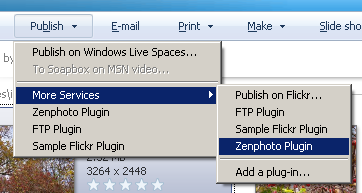
- If you are using for the first time the Zenphoto plugin, then you have to create a session to Zenphoto installation. In the session name text box you can enter any string that you like but in Url text box you must enter the address of your gallery. Storing password is not recomended, but for testing connection to the gallery you must provide username and password before pressing “Test” button.
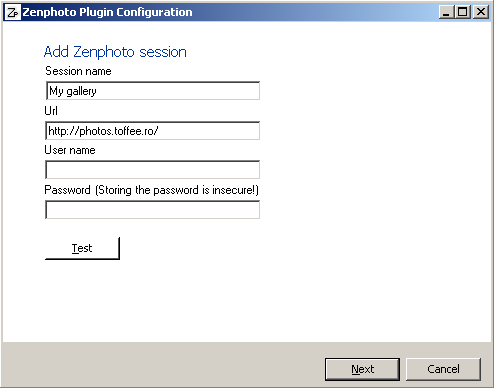
- In the “Publish” page you are able to edit or delete an existing session or to start the publish to the selected session.
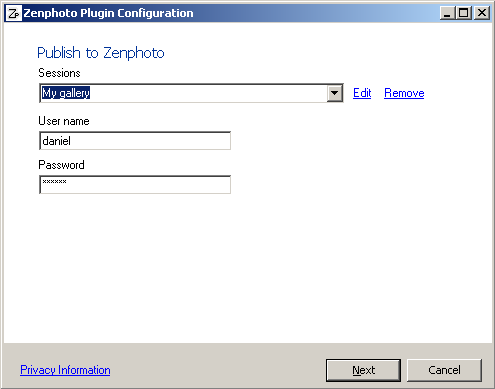
- If everithing was ok (provided URL, username and password was correct) then you are directed to the “Upload” page. Here you can choose to publish in an existing album or in a new one.
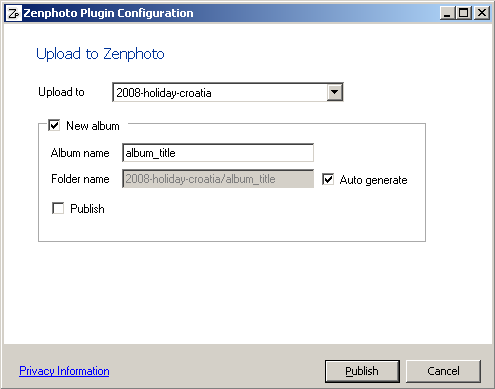
- Now you are ready to start uploading selected images to your Zenphoto gallery.
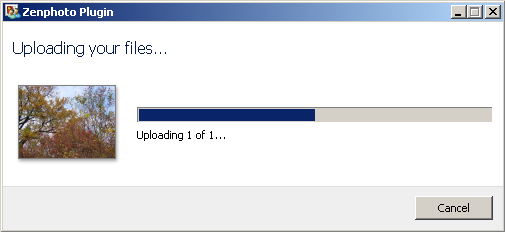
- When the operation finishes a result dialog is displayed.
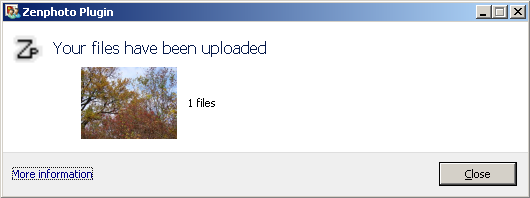
Download
WLPG Zenphoto Plugin is distributed under the GNU General Public License (I hope that doesn’t break the license of Microsoft Photo Gallery SDK examples).
You can download the installer or the sources
Happy publishing!
Credits
Version 1.2.0.49 contains modification done by Robert Tomek. Thanks Robert!
Disclaimer
Remember that this software is distributed as is and there is no responsibility of the author about any material or moral damage that it may cause.
Comments
Mark Jelic #
Hi Olivian,
Glad to have found someone that actually did development in Photo Gallery. I know this is very old software, but frankly its the only one that comes close to working similar to iPhoto on the Mac, in terms of tagging and rating.
I was wondering if you could make a little plugin that takes your current search results, whatever they are, and copies all those photos to a selected folder of your choice.
The main reason for this is to allow exporting of higher rated photos only to a iPhone via iTunes. iTunes on Windows is pretty rubbish, and only allows you to select whole folders to transfer… Hence I would like a subset of my better photos only to come across to the phone.
I would be happy to pay you for this plugin. Please contact me for more details.
Thanks,
Mark
Comments